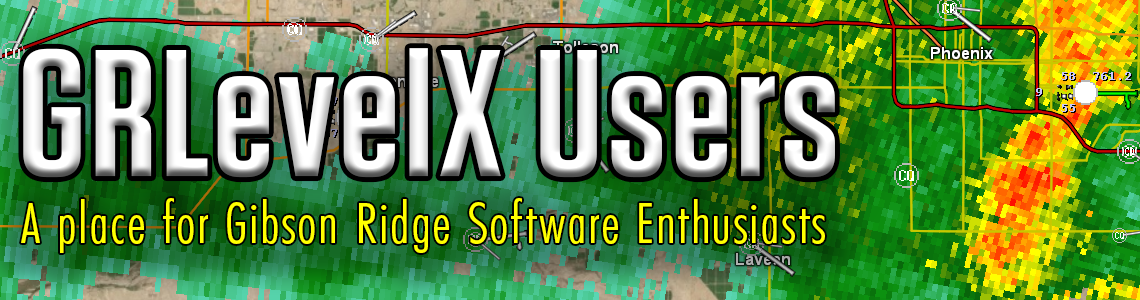To use it, you must first have version 2.60 or later of either GR2Analyst or GRLevel3.
To toggle it on or off, look for the “T” symbol on the toolbar. You can toggle it on or off.
GREarth has had P-typing since 2.0.
If you have GR2AE/GR3 2.60+, and it’s greyed out, make sure your video drivers are updated, your graphics card itself supports DirectX 9.0c or later (with Pixel Shader 3.0), and your operating system is up-to-date.