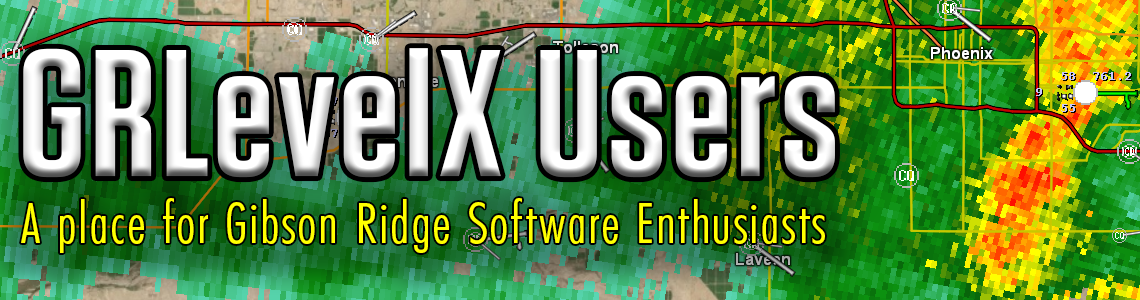Download Info
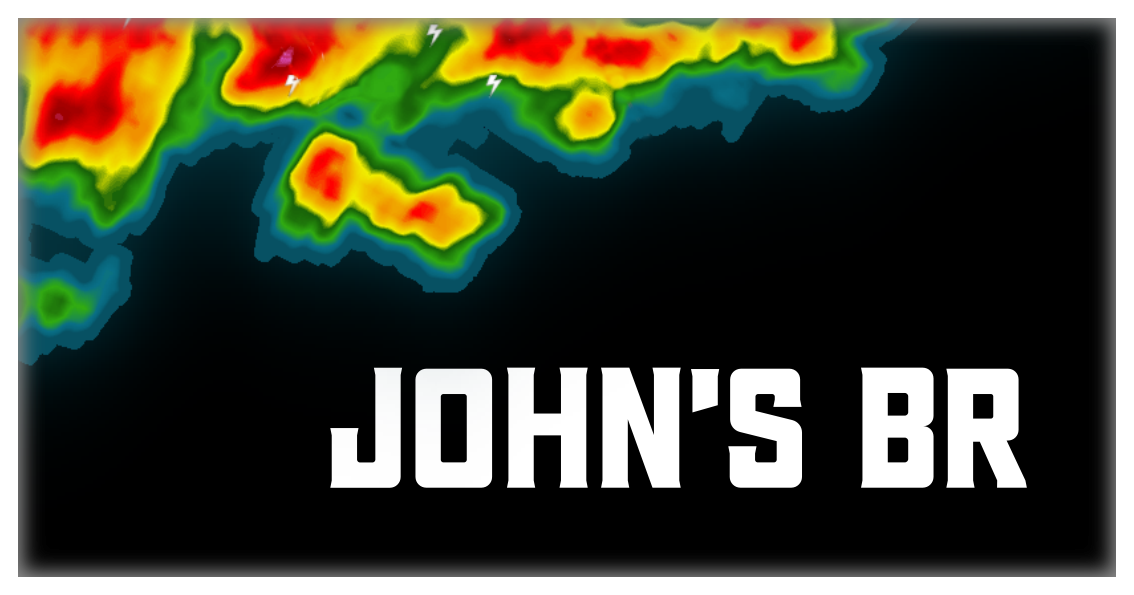
- Author: John Smith
- Views: 1867
- File size: 390 B
- Downloads: 3841
- Updated: January 23, 2024
- Categories:

This color table is now on WxTools!
About:
I based this color table off of Radarscope, AWIPS, and Viper.
This is my first color table and I plan to make more in the future.
Enjoy!
Made in Notepad++
Made for RadarOmega
Thumbnail made in Paint.Net
Compatible with Gibson Ridge
Smoothing not recommended.
If you have any questions contact me on discord.
Installation:
Upon download you will receive a PAL file
1. Now, open the Gibson Ridge software of your choice
2. Go under View > Color Table Settings
3. You will now see a menu that looks like this:

4. Click Change now, click the PAL file you just downloaded.
5. And your done!
Update 1.1: Fixed 75 DBZ colors
Update 1.2: Tweaked 20 - 30 DBZ colors
Update 1.3: Made 50 - 60 transition smoother
Update 1.4: Fixed note and added new thumbnails