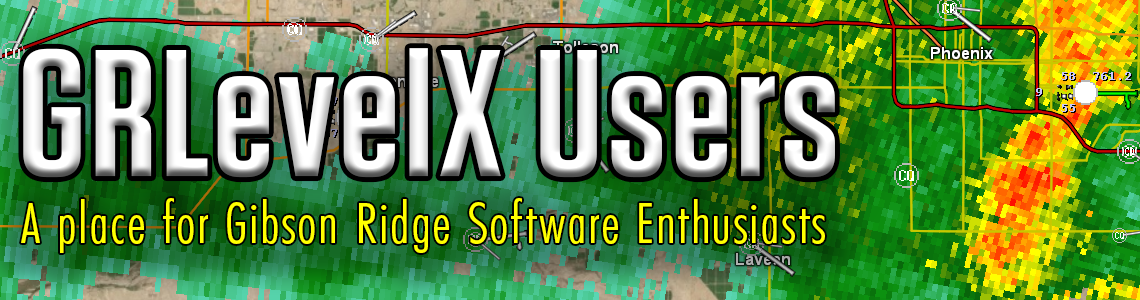General Software
What are the latest versions of the software, and how much do they cost?
All updates are at http://www.grlevelx.com/owners/, and we cannot post update links here. Upgrade purchase links are also available there.
If you are having problems with your GRLevelX forum account, email ad***@******lx.com (new forum registrations MUST match what you used to purchase the software). We cannot help with forum registration problems here.
GR2Analyst: 3.0.0.1 – $250 ($99.95 upgrade for GR2AE 1.xx and 2.xx owners (must have the original 1.xx or 2.xx key, a 2.xx upgrade key will not work). Free for those who purchased after 2020 using the Lost Key service).
GRLevel3: 2.92 – $79 ($40 upgrade for GRLevel3 1.xx owners only, free for those who purchased in 2011/2012).
GREarth: 3.0 – $180/yr or $15/mo.
GRModel: 3.0 – Included with GREarth
MRLevel3 (no longer supported): 1.0.0.1
NOTE: GRLevel3 1.xx and GR2Analyst 1.xx are also no longer available for purchase and are no longer supported in favor of version 2.xx of each. GRLevel2 1.xx is no longer available for purchase and no longer supported. Its successor is GR2Analyst 2.xx.
For those who purchased GR3 in 2011/2012, GR2AE in 2012/2013, or purchased GR2AE 1.xx’s dual pol add-in at any time, the upgrade is free, and your key is available at http://www.grlevelx.com/lostkey. You will need to have access to the email you purchased the software with. If this email is no longer available, email ad***@******lx.com explaining your situation, along with any proof of purchase you still have.
If you do not have proof of purchase (license key, past receipts, etc.), You will need to re-purchase the software at full price.
Where can I get updates for the software?
You can get them at the following…
GREarth: http://www.grlevelx.com/grearth/
All other software: http://www.grlevelx.com/owners/
GR2AE 2.xx, GR2AE 3.x.x.x and GR3 2.xx update links are also provided in a pinned post in the users group. We will not share update links publicly on this website, with respect to Gibson Ridge.
We will also not post beta update links, as beta feedback needs to happen on the owner forums. Members and group admin may post news informing users of such a beta update, but we will not support beta copies in the group as they are considered unstable.
Why can’t we post direct links to the software, upgrade links, or the software upgrades?
This is a request from Mike Gibson, owner of Gibson Ridge. Based on this request (however stupid people may think of it), we are subject to Mike’s wishes.
However, Mike has allowed us to post the updater links in our users group directly. You will find them there.
Otherwise, we can post links to threads on the forum, but that is the extent. As a result, this is not up for argument.
I got a new computer, or I need to reformat my PC, and need to reinstall… I forgot my key.
The lost key retrieval service is at http://www.grlevelx.com/lostkey — you must have access to the email you originally purchased the software with. This is also why Gibson Ridge (and our group) strongly recommends saving all emails from the time of purchase, including printing them or saving the emails in a mailbox folder or a way where it can be backed up.
GREarth/GRModel users: your AllisonHouse login info is all that is needed.
I get “Unable to get DirectX9 device capabilities. GrLevel3 will now exit” and I’m running Windows 7.
Install the proper video drivers for your video card (on-board or dedicated). If you have Vista, Win7, or 8.x, you DO NOT need to install DirectX, and attempting an install will potentially break what is there, forcing an OS re-installation. If you have Windows XP (which is no longer supported by Microsoft or the group), it is entirely possible you need to update or reinstall DirectX.
If it continues to fail, you may need to replace your video card.
I have a Surface/Surface 2… can I run GRLevelX software?
No. Due to hardware and Windows RT limitations, you can only do so if you have a Surface Pro (including the SP2, SP3, and SP4). The new Surface 3 will support GRLevelX software as that will run Windows 8.1 and Windows 10.
I have a Mac, can I run GRLevelX software?
Officially, no, you cannot run it on a Mac.
However, the best option would be to run a copy of Windows via virtualization (VMWare Fusion or Parallels Desktop are recommended) or Boot Camp, which is a separate Windows partition on on your Mac hardware. NOTE: a valid Windows license is required.
Some people have reported getting it to work with Wine or CrossOver (a paid Wine implementation), or using VirtualBox, an open-source virtualization solution. While free, your mileage may vary, and are not supported.
Can I add a radar beam to GR2Analyst or GRLevel3?
While there was once an add-on called GRSweep available to add a fake sweep, it is no longer available publicly, and if you manage to get it, it is not supported in any way whatsoever.
That said, the answer is no, and to forewarn you, many of you will look down on you if you think it’s necessary.
Why is my radar not updating, or has minutes (or hours) old data?
Check your radar status here…
Level 2 data: http://radar2pub.ncep.noaa.gov/
Level 3 data: http://radar3pub.ncep.noaa.gov/
AllisonHouse customers…
Level 2: https://www.allisonhouse.com/pages/status/level2
Level 3: https://www.allisonhouse.com/pages/status/level3
If all are current: try to close and restart your software, followed by your computer. If none of that works, and you’re an AllisonHouse customer, contact AllisonHouse support.
Is GRLevel3 (or GR2Analyst) available for iPhones, iPads, or Android devices?
Short answer… no, and never will be.
Long answer… Mike Gibson is a Windows developer. He has focused, and indicated that he will continue to focus, on Windows/Intel (WinTel) only development. Furthermore, GR products rely on libraries and technologies that are only available within Windows. That said, while some have had success using WINE emulators, it’s often buggy and also not supported.
How do I get that P-typing I see in GR2Analyst and GRLevel3?
To use it, you must first have version 2.60 or later of either GR2Analyst or GRLevel3.
To toggle it on or off, look for the “T” symbol on the toolbar. You can toggle it on or off.
GREarth has had P-typing since 2.0.
If you have GR2AE/GR3 2.60+, and it’s greyed out, make sure your video drivers are updated, your graphics card itself supports DirectX 9.0c or later (with Pixel Shader 3.0), and your operating system is up-to-date.
My warnings aren’t working. What are the supported Warning URLs?
The default one is https://warnings.cod.edu/ but you can also use https://warnings.allisonhouse.com/. This one is available free of charge without an AllisonHouse Subscription.
GRLevelX.com Website/Forums
How do I get with the admin of grlevelx.com, I registered for the forums, but haven’t been approved yet, or… I forgot my login info.
Did you register using a different email from what you used to purchase the software?
We cannot help with any forum issues or offer any further advice beyond making sure your forum registration email matches the email you used to purchase the software, as this group is not affiliated with grlevelx.com.
**ANY AND ALL** questions regarding forum access (including login/password issues) need to be addressed by emailing ad***@******lx.com. We are only a group of users helping other users, and do not have a magic link to Mike Gibson. This is your only recourse for forum access. Do not expect members or the admin of the group to be able to help.
I am trying to get a hold of the admin at GRLevelX and I’m getting no response. Can you help?
Short answer… No
Long answer… Your only recourse is to register for the forums at grlevelx.com, or email ad***@******lx.com. No one on the site or this Facebook group can help you with that. The only suggestions we can make is that you use the same contact information that you used when purchasing the software and that you keep it up to date. Beyond that, any such questions will be closed for comment.
GRLevel3
How can you view archived radar in GRLevel3?
While a bit dated, you can watch a how-to video here.
Why can’t I see 3D data in GRLevel3?
GRLevel3 is a Level 3 product viewer, designed to view live radar data, particularly when field spotting or chasing via laptop, as Level 3 data, while lower resolution, is much smaller to download. It is also a bit more difficult to view Level 3 archive data (see the GRLevel3 archive question for a how-to).
GR2Analyst, while it can view live data, was primarily designed as an archive viewer and features analysis tools, including volume rendering.
Can I view Level 2 data in GRLevel3?
No, you must have GR2Analyst for that.
I am suddenly not getting any radar data (not using AllisonHouse), and nothing’s changed.
Per this service change notice by NOAA/NWS…
http://www.nws.noaa.gov/om/notification/scn16-16wng.htm
The change was supposed to be effective June 15, 2016, but actually went effective the week of August 22nd, 2016. The URLs for its data services have changed. The URL for Level 3 polling is hard-coded into the software, and in order to continue receiving data, you must upgrade to GRLevel3 2.50 or higher. An alternative would be to subscribe to AllisonHouse, but be warned not all features will continue working.
See this FAQ item for the latest GR versions, and how to obtain them.
GR2Analyst/GRLevel2
Where can I get the free Level 2 polling URL for GRLevel2 or GR2Analyst?
When you configure your polling (File > Configure Polling), The URL is https://mesonet-nexrad.agron.iastate.edu/level2/raw/. Please note the HTTPS. Any other version of the iastate.edu URL is depreciated.
This can get bogged down during peak severe weather periods.
I was using the IAState Level 2 server, and I’m not getting data.
Double check the URL. It is now https://mesonet-nexrad.agron.iastate.edu/level2/raw/. The old URL was discontinued. If this is correct, it’s possible it may be down.
GREarth
Can you use placefiles or shapefiles in GREarth?
Unavailable in versions prior to the 3.x branch of GREarth, placefiles can now be used in GREarth to add functionality to the program.
How do I save a screenshot in GREarth?
Unlike GR2Analyst and GRLevel3, GREarth does not have a way to save screenshots. You must use a screenshot utility, such as Windows 7 (or later)’s Snipping Tool.
Add-ons and Subscriptions
What happened to GRLevelXStuff.com? When will it be back?
Due to owner, Jeff Lake’s, chronic health issues, the site lapsed (and the domain taken over by a squatter — hence the spam links). In addition, Jeff passed away in early 2017.
Any and all files on that site are, unfortunately, lost. If anyone has them, please re-upload them here,.
Where can I find free placefiles?
A compiled list is at http://placefiles.iawx.net/. A free placefile resource is at http://www.redteamwx.com/grlevelx.html.
While very useful for those on a budget, you should remember that for free, don’t expect complete reliability or accuracy, and any recourse is minimal to none until the problem is fixed by the placefile creators. The same can be said with other free sources of data, including Iowa State and the NWS.
GREarth does not use placefiles, nor are there plans to introduce placefiles to that software.
Where can I find reliable placefiles?
You can find the following services that have live dynamic placefiles for a reasonable fee:
- AllisonHouse – $11.99/month. Includes placefiles, basic lightning, Level 2, and Level 3 data. For $26.99/month, you get all of that, plus you get AllisonHouse Maps, forecast models, and radar mosaic data.
- GRLevelXMods Placefiles – $10.99 for one month one time, or $9.99/month subscription. Includes placefiles and lightning.
In both cases, you can customize your placefiles, along with other nifty tools to better customize your experience. Yearly subscriptions or plans are also available.
NOTE: We do not recommend one service over another. One service may fit your needs better than another. We only serve to provide a neutral listing of services.
Where can I find road shapefiles?
There are two good sources… http://www.redteamwx.com/grlevelx.html and http://www.meteor.iastate.edu/~slincoln/GRS/shapefiles/
You can also get a tutorial (including making your own shapefiles here)…
http://imgur.com/a/2Px6P