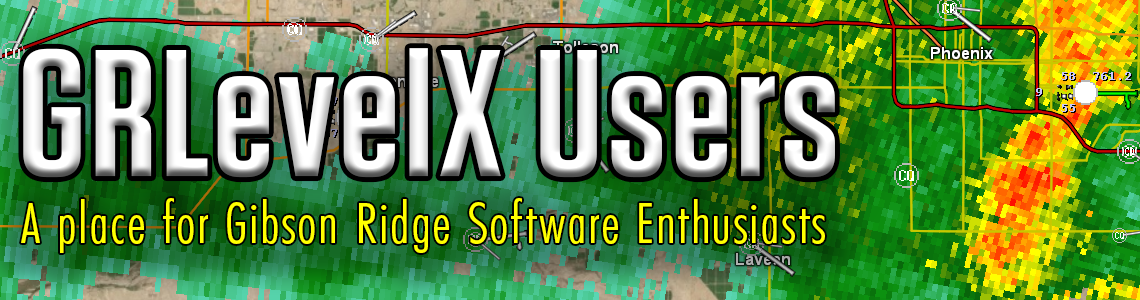We are NOT affiliated with Gibson Ridge Software (grlevelx.com). If you are seeking access to those forums, you will need to contact the administrator of that site. We cannot help you in any way whatsoever with access or your licensing. Registered and properly activated users can access update information through this site and our Facebook group.
I have put my GR2Analyst on my new laptop. Every time I try to load the Placefile Manager after a while I get a runtime error and it closes the GR2A and everything disappears. If I load 10 placefiles and my laptop has to restart for whatever reason it also then loses everything. It is registered and version 2.93. I have Windows 11 Pro. Appreciate any help.
Mark
You need to run GR2Analyst as administrator (right-click, run as administrator) and then you can save your settings by closing the software properly (file > exit). If it crashes, then settings can be lost.
You need to run GR2Analyst as administrator (right-click, run as administrator) and then you can save your settings by closing the software properly (file > exit). If it crashes, then settings can be lost.
Good to know! I was having a similar issue a while back.
Thank you
I think in my opinion it is a good idea to obtain GR2LevelAnalyst 2 version 2.94 That is the one I use and only have 4 Place Files Mark, I know quite a bit a bit about Computers especially Windows, Something in my gut is telling me you are running an old version of the program that is why I mentioned 2.94.
On the other hand if Windows 11 Pro crashes that could be due to a virus inside without evening knowing may I suggest doing a Antivirus scan on 'Windows Defender' A full scan.
I have Windows 11 Home Edition & I am running GR2LevelAnalyst 2 Version 2.94 and no problems. 😀