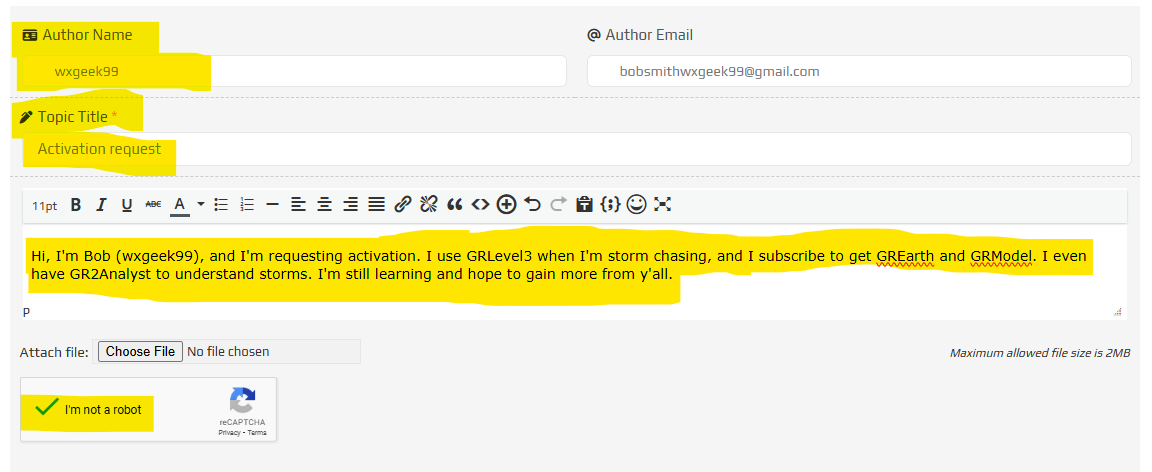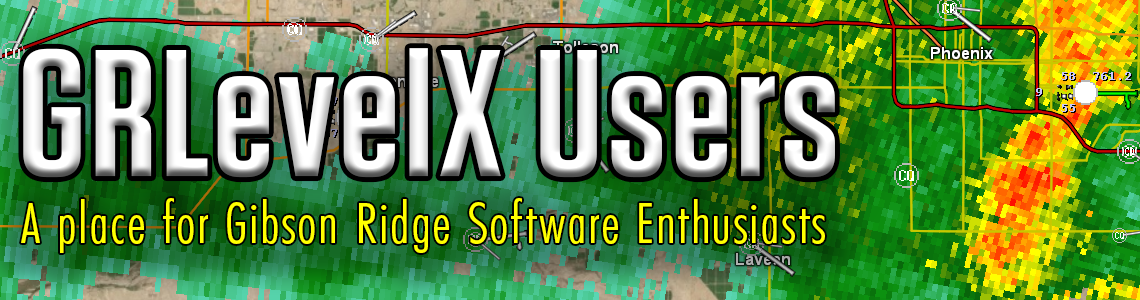We are NOT affiliated with Gibson Ridge Software (grlevelx.com). If you are seeking access to those forums, you will need to contact the administrator of that site. We cannot help you in any way whatsoever with access or your licensing. Registered and properly activated users can access update information through this site and our Facebook group.
First, make sure you have an account registered using a valid email address (this is to confirm your registration). If you do not receive a confirmation email in your inbox, check your spam. Using a temporary email service will result in your rejection and deletion.
Second, once your account has been registered, make sure you are logged in and you can post here in this New User Introduction forum, what GR software you use or wish to learn more about, and what your interest in weather is. If it prompts for a username, enter the one you used to register under Author Name, not your full name or another username. See the attached image to show what is absolutely required as highlighted. All of these things are required in your post. You have 2 days (48 hours) to do this.
EXAMPLE: If your name is Bob Smith, but you registered with the username of wxgeek99, use the "wxgeek99" for the author name.
If you can't find your registered account, or you can't find the post you made, it means these instructions were not followed. You have a minimum of 3 days to follow the instructions to activate your account before it's deleted.
Posts with a demanding tone or repeat posts will NOT get you activated, and in fact can get you blocked from future attempts or any chance to rectify it. It's also possible that during significant severe weather days, your registration may be delayed longer than the 2 days. Please be patient... as long as you follow the instructions, you have nothing to worry about.
Required Fields to fill out: